To start, we created a shootboard. This was effectively our plan for the shoot day, including precise timings for each shot, as well as what actors and props were required, who would be doing what, what kind of camera movements were needed, and more. This meant we had everything we needed in one set of sheets, and it was all in an efficient order too- shots with the same camera position followed each other, actors got all their shots done in one burst, and so on.
The shootboard was incredibly helpful for organising us on the day. We learnt that we needed the organisation as we got further and further into the filming and all got tired- having a guide really helped combat any confusion caused by the constant struggle to get everything done in time. The only thing we decided to change was actually a mistake- in the test shootboard, we missed out a couple of shots and had to put them at the end of the shootboard rather than where they were supposed to go. Having to jump to the end of the document at a point not specified on any sheet defeated the purpose of the shootboard somewhat, so we are now all keen to avoid that in future shootboards.
As for the shoot itself, we decided to split the work between us. This is reflected in the shootboard, where we all take directing, camera, and acting roles wherever possible. This was to ensure we all got a chance to work on different parts of the project as well as make sure none of us were doing the same thing for too long, to keep us focused.
 |
| A picture taken during the test shoot, showing Jack acting, Sayo directing with the clapperboard, and myself on camera. Click to enlarge. |
 |
| A GIF of the aforementioned frame-within-a-frame shot from the test video. It created quite a nice effect and will likely remain unchanged for the main shoot. |
We decided to work on any errors, such as the aforementioned camera movements, as well as re-do certain shots, such as the tilting-up shot, which we will replace with shot-reverse-shot while the line is being given. We will keep the tilt for its effect, but we will ensure the actor giving the line is always visible- this goes for the rest of the shots too.


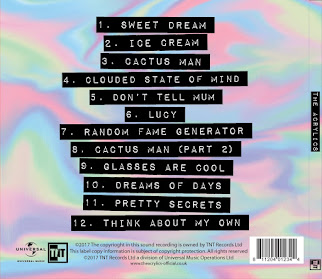


No comments:
Post a Comment