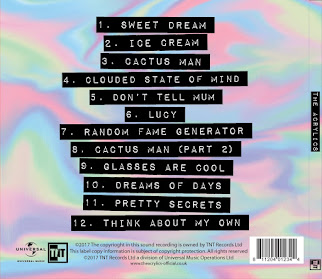Form:
An emaze slideshow describing the form of film openings, including ours.

Please click the fullscreen button in the lower right corner for optimal viewing.
The opening of 'The Usual Suspects,' excluding the titles, as extra content for the 'Form' webtool above.
Genre:
A Prezi slideshow about the crime and mystery drama genre, the genre of our film.
After clicking 'Start Prezi,' please click the fullscreen button in the lower right corner for optimal viewing.
Narrative Structure:
A Google Slides slideshow on narrative structure, and how it is relevant to our film.
Please click the fullscreen button in the centre of the bottom bar for optimal viewing.
Style:
A coggle mindmap that describes the style of our opening, with examples from other films.
Please click the 'Present this Coggle.' button, represented by a projector screen symbol in the top right corner, for optimal viewing.
 |
| A GIF showing how we created a smooth flow between character transitions. |
 |
| A GIF demonstrating how we used camera movements to mirror the transitions and conversations between characters. |
 |
| A GIF of one example of how we used framing for effect. |
As you can hopefully see from these presentations of different aspects of the construction of our media product, we have used, developed, and even challenged various forms and conventions of real media products and their construction. This includes creating a film opening with typical and expected features, adhering to the genre's conventions, building a narrative with a tried-and-tested structure, and developing our own style to both fit in with yet stand out from the crowd.