 |
| Our editing week two schedule. Click to enlarge. |
 |
| A sequence from the test shoot, without grading. Notice the different lighting in each shot, and the overall low-quality of the lighting. |
 |
| The same sequence from the main video, with grading. Here, the lighting is better quality overall, and fits with the mise-en-scène we are going for. Plus, it is much more consistent between shots. |
 |
| Some titles from the test shoot. They are unrefined and too close together. |
 |
| Some titles from the main video. They have effects to make them fluid and more pleasing to the eye. Also note the fade effect to smooth out the transition. |
Livetype worked quite well- we were able to create titles with effects that we wouldn't have been able to create in Premiere, either due to software limitations or just our skill limitations. The Macbook allowed us to push past these limitations and create fitting titles for our video.
Edit Week 2 was a success, in that we finished all our work on time and are fairly satisfied with it, despite its problems. One such problem was the increased length after adding titles and so on, but we were able to cut down the video to a more reasonable time. Otherwise, it all went without a hitch, and all the small extra things we did going from Edit Week 1 to 2 have added up to really improve the sequence.


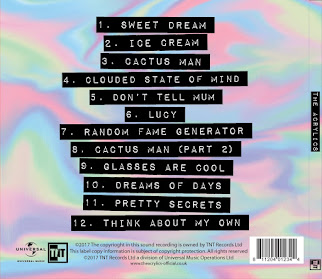


No comments:
Post a Comment