~~~~~~~~~~~~~~~~~~~~~~~~~~~~~~~~~~~~~~~~~~~~~~~~~~~~~~~~~~~~~~~~~~~~~~~~~~~~~~~~~~~~~~~~~~~~~~~~~~~
My finished music video:
My front digipak panel:

Right-click the image and open it in a new tab for a bigger version.
My inside digipak panels:

Right-click the image and open it in a new tab for a bigger version.
My back digipak panel (with album spine:)
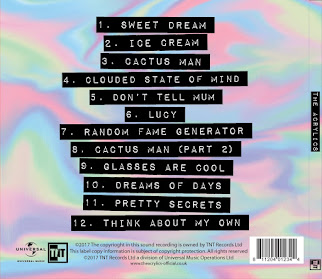
Right-click the image and open it in a new tab for a bigger version.
Sunday, 26 November 2017
R+P Post 24: Planning my digipak panels
Similar to the process we followed with the website, once we had built up a large set of influential album covers through research, we could move onto planning our own. We set to work with knowledge of relevant conventions, as well as what we wanted the album to look like in order to comply with the overall aesthetic of the band, while having synergy with the music video and website. We created a final flatplan to represent the consolidation of our ideas into one document.
Subscribe to:
Post Comments (Atom)






No comments:
Post a Comment