All three of my main media products use, develop, and challenge the forms and conventions of their real-world counterparts in various different ways. The main product is our group's "Sweet Dream" music video, the second is our digipak album cover, and the third is the website for our artist "The Acrylics."
This Prezi will take you through the answer to this question with regards to my music video. You can control it using the embedded control icons or your arrow keys and/or mouse, or click the icon in the bottom-right corner for a larger view. No matter how or where you view the Prezi, the controls should be the same.
Hopefully that presentation told you everything you wanted to know about using, developing, and challenging forms and conventions in my music video.
For the website, I will answer the question using this Padlet. It allows me to put images in a long column to mimic the layout of the website (each of these images can be enlarged for better viewing) while making branches off of these images to describe how my website uses, develops, and challenges forms and conventions. You can use the scroll bars as well as your mouse to move around and interact, or alternatively scroll past the Padlet and click the icon to open the Padlet in another window if you would prefer to view it that way (if you open the Padlet in another tab, the images within the Padlet should open larger when you click them also.)
Click the below image to open the above Padlet in a new window, for a more fullscreen experience with less use of the scroll bars, particularly the horizontal one, and the ability to see the full resolution of images once you click on them within the Padlet.
However you chose to view it, hopefully the Padlet will have answered this post's main question for you in regards to my website.
The final webtool of this post is an answer to the question in regards to my digipak. It is a Google Slides presentation, which is more visually appealing than a regular presentation, and which integrates directly into this post. You can use the icons or the arrow keys to scroll through the presentation at your leisure, even pausing the presentation if you dislike the autoscroll feature, and you can open it in fullscreen for optimal viewing using the hollow square icon second from the right.
Hopefully this webtool will have enlightened you on how my digipak uses, develops, and challenges the conventions of real-world album covers.
Now that you are at the end of the post, you should have an understanding of how my music video, website, and digipak all use, develop, and challenge the forms and conventions of real media products. You can go back and visit any of the webtools at any time.
~~~~~~~~~~~~~~~~~~~~~~~~~~~~~~~~~~~~~~~~~~~~~~~~~~~~~~~~~~~~~~~~~~~~~~~~~~~~~~~~~~~~~~~~~~~~~~~~~~~
My finished music video:
My front digipak panel:

Right-click the image and open it in a new tab for a bigger version.
My inside digipak panels:

Right-click the image and open it in a new tab for a bigger version.
My back digipak panel (with album spine:)
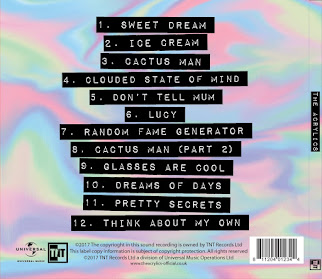
Right-click the image and open it in a new tab for a bigger version.
Friday, 5 January 2018
Evaluation Question 1: In what ways does your media product use, develop, or challenge forms and conventions of real media products?
Labels:
A2 Evaluation
Subscribe to:
Post Comments (Atom)

No comments:
Post a Comment