We decided to create a timeline to plan out our opening sequence. We decided to do this because of the nature of our plot- lots of interviews are condensed into what is essentially one conversation, so to avoid the confusion of crossing story threads we wanted to map out exactly what was going to happen.
The first step of the process was planning out the visual component of our opening, which we then used as a base for the other two tracks. We used simple yet expressive terms as well as visual aides to create what was for us an easy-to-read basic layout of our story. We found that not all our shots would necessarily fit, so we tried to compromise by creating extra space on the top right, as you can see in the image below.
Our second step, which actually started during the first step to ensure flow, was to get down dialogue. This started in the first step so that we would have a better idea of what was going on in each shot- the changing characters meant that just the video on its own was confusing, but including dialogue at key points meant we could see how shots fit together. We went on to fill in the rest of the voice track, making sure everything sounded like a coherent conversation.
The third and final step was to simply fill in the sound track and then make final checks. We did this last so we could place the music's beginning and ending exactly at the beginning or end of certain shots. This helped us line up the timeline's story with the shared vision in our heads. We were also able to further build on the previous two tracks by adding detail in the form of sound effects.
By the end of the process, we had a full timeline. This gave us a non-confusing text layout of our plot that we could reference whenever we wanted to. We learnt that our story was good and coherent so far, which bode well for later in the project, but also found out that we would have to work on the dialogue more, and maybe shorten the video a bit.


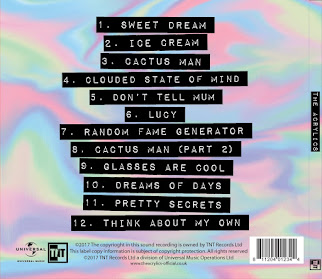





No comments:
Post a Comment