As mentioned before, I lead the creation of the music video. Creation of the video was accomplished through the Adobe Master Collection CS5 suite of programs- Premiere for the actual editing, and Photoshop for certain special effects which were then imported into the Premiere video. Having everything laid out in a timeline in Premiere was very beneficial to the process of building up the video alongside the music track, and I learned a lot about the various tools and effects that could be dragged onto clips in the timeline to tweak lighting and add transitions and so on. In Photoshop, I expanded on my knowledge of what Photoshop could be used for- for example, I knew about viewing videos and animations using the 'animation' window and other tools, as well as how to create them using these same tools, but until this project I hadn't actually created any.
 |
| Photoshop from Adobe Master Collection CS5. The image is in the center, the tools are to the left, the effects are to the top right, and the layers are on the bottom right. Click to enlarge. |
Our Challenges
We hit many challenges throughout the video creation process. One of the biggest and almost constant challenges was fitting in lip-sync across the entire video, while still using a good variety of shots. This necessitated cleverly choosing the right parts from our large range of takes, and fitting them in amongst the narrative shots, to create the kind of video we wanted. As our video is a hybrid of narrative and performance, both sides are equally important, so we had to make sure we had enough lip-sync throughout to balance and tie together the constantly changing narrative. The two best methods I discovered for overcoming this challenge were matching up the audio waveforms from the song and the clip, and cutting on obvious syllables by watching Noa's lips, and then matching that to the same syllable in the song.
Another challenge was how to make the narrative flow alongside the performance. The performance was carried by the progression of the song, but the narrative had to fit in with it and play in between and beside it while still remaining coherent. Different techniques were used- changing between scenes at certain points in the song, where the song rises or falls or the lyrics have some significance, using white flashes and other effects to show the jump between different places, and of course intensifying the coloured lights using grading so as to differentiate where and when different scenes are taking places, amongst other things. Overall I think both aspects of the music video really work well together, and blend together into one coherent video that both shows off the band's performance and tells a story.
My Contributions
My contributions to this product include doing the majority of the legwork- I decided what clips would look best when, cut and put in most of the clips, did most of the grading, put in most of the transitions and effects, synced everything up, and so on. I also used my knowledge to create the more visually dynamic pieces of the video- I created the trichromy shots by putting three clips into Photoshop and removing the colour channels from them to create a single composite video clip with 'colour ghosts.' In the previous stages of planning and construction, I worked towards creating these shots, by getting a slot to film footage for them onto our shootboard, and then directing everyone on where and how to stand and move to create the best footage for when I came to create the effect in Photoshop. I also created the explosion animations for the fight scene using Photoshop's animation tools, and more.
Feedback and Changes
As we progressed through the creation of this product, we developed our ideas and plans for what it should look like. We solidified certain ideas once it became apparent they would work well, and changed others based on our own better ideas as well as feedback.
A good example of this would be the shot when Casey has entered 'Alice in Wonderland' and sees herself in the mirror, revealing her costume has changed. We planned for this shot to be tricky, and actually filmed two versions. We first tried the most visually striking version, in which the camera is zoomed in on Casey's face, and it zooms out revealing it was zoomed in on her reflection in the mirror. However, teachers we showed the video to stated this shot was too dark, even after grading, so we changed to the other version of the shot in which the camera starts at a midshot of Casey in the mirror and tilts around to show a midshot of Casey herself. This shot was a lot nicer looking both before and after the grade, was suitably dynamic through the camera movement, and got a lot better reactions from the audience.
 |
| The successful costume transition. It is a lot brighter and quicker, and overall better looking than the previous attempt. Click to enlarge. |
One very big change we had to make based on both our own realisations after finishing the first draft and looking back at it, as well as feedback from primary audience members such as fellow media students and secondary audience members such as the media staff, was to make the video a lot faster. This consisted of finding certain moments where not much was going on, such as between lines or even between words where Noa wasn't performing a particularly interesting movement, as well as finding certain shots that just seemed slower or that lasted for a second or two without any particular changes. We then put various quick cut-aways into these places, resulting in a new draft purged of slower or less interesting visuals and more full of dynamic visuals.
Our Progress
Overall, I think editing the video was a success. We adapted to new ideas and feedback over the multiple weeks, and I finished the video in time for the deadline. While I think we could have had slightly better lighting at points (I think the 'Sergeant Pepper' and 'Alice in Wonderland' lighting is a bit similar at times, although I fixed this as much as I could with grading and believe it is an issue with how we filmed it,) and we could have used actual cardboard to create animations for the fight scene (I made the Photoshop animation look as much like cardboard as I could, but it was a later addition so we couldn't do anything physically,) everything still came out great, and we tackled every issue we came across and found creative solutions to them. The result is a very interesting video both matching our plans and excelling our collective vision for what it was going to be, and I am very proud of it.


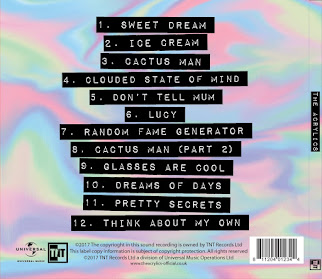






No comments:
Post a Comment