We divided the storyboard into set-ups. We knew we would have a lot of different kinds of shots of the band, so we gave the band a set-up, and we knew we would have a narrative section for each of the four pieces of classic media we incorporated into the video, as well as a section for the lead singer falling asleep and waking up in her home, so we gave each of those a set-up too. In this way we could see every single shot, camera position, etc. we would need for each section (as each set-up will take place in a different location within the video, and thus each will have their own set, lighting, mise-en-scene etc.) as well as which sections will take us longer to film as they have more shots. The shots themselves have fairly detailed drawings of what is taking place, showing the framing and composition as well as the actors and props needed to some extent. The colour of the sticky notes corresponds to a key, which further aids how much information can be gleaned from one look at a shot.
 |
| The storyboard key- yet another tool for gaining information quickly, easily, and efficiently from the storyboard, which is what it is designed for. Click to enlarge. |


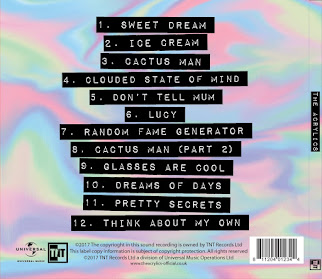




No comments:
Post a Comment