When we were getting to grips with the studio, the technician gave us a tutorial on how to use all the different pieces of kit. This immensely benefitted us, as it allowed us to know how to make the best of the professional-quality equipment in advance of the shoot. Producing a kit list has helped us keep track of everything we need to know how to use in order to be effective at at using all of the studio and equipment's assets to produce a music video.
Our group's kit list. We were lucky to have access to a set of high-quality equipment, that furthermore all worked together- the monitors showed the camera feed, the computer controlled the lighting desk, the wires allowed everything to work etc.
We learned how to use different pieces of equipment in conjunction, and organised the kit list so that they would follow each other. Knowing which pieces of equipment go together is useful, as they must be used in conjunction to be used to full effect.
The camera was placed on the tripod to stabilise it, and to allow us to take all the long-shots and later closer shots we wanted, while keeping the camera in approximately the same position and reducing shake. We have a large variety of shot types, as is convention of music videos, so this is important. The camera had the Koolertron monitor attached to it to effectively act as a larger, more true-to-life screen, and this helped us frame our various shots, which helps immensely for all shots but especially for shots with very specific framing, such as the Mortal Kombat shots, which need to look like they are from an old video-game while leaving space for the health bar props to be held above the characters' heads. The small monitor outputs to the large monitor, which can be moved on wheels to show the actors what they look like on camera without them having to leave the stage or get out of position, or moved around to show the person in the gallery who is operating the lighting approximately what the lighting looks like on camera, so they can make adjustments. As each set-up has a very specific lighting set-up, and lighting and colour are key to our band and music video's aesthetic and meaning and so on, this is very important.
The sound desk, lighting desk and computer, studio lights themselves, and even the clamps and cyclorama, all work in conjunction. Someone in the gallery has control over all of the lights through the desk and computer, as well as the studio's sound system, which is key to playing the song so that Noa can lip-sync to it. Having a centralised control that we are all trained to use is incredibly useful, as it streamlines the process of changing between all our different specialised lighting set-ups and so on- the desk can edit and save lighting set-ups, and the computer manages them, and when the correct one is selected, the music can be played if necessary for that shot. The clamps hold the cyclorama up so that our lighting has a blank white background to shine on, and thus makes the lighting look good, while providing a stage for us to perform and film on.
The Windows and Apple laptops, as well as the external drives, are also key. The camera only has so much memory, which is filled relatively fast due to the quality, size, and length of the footage. Thus it must be preserved by using a card reader with one of the laptops, and then backing the footage up both on the laptops and the external drives. This ensures the card can be emptied whenever it needs to be and that the footage is in multiple places and can't realistically be lost, which is of course incredibly important.
The miscellaneous pieces of extra kit are still very very important. The various wires ensure that everything that needs to connect can connect, which is necessary for the pieces of equipment described above to function together in conjunction in the ways described, so that they can be used to their fullest potential. They also provide power from the mains to everything that needs it for the same reasons. The multiple batteries and chargers means the camera should never be out of action, so that footage can constantly be filmed, maximising efficiency. The lighting rod allows for the manual adjustment of lights, which is one of the only things the lighting equipment in the gallery can't do. One person can go in the gallery while one adjusts lights on the set, and they can collaborate and talk to reach optimal lighting conditions.
 |
| Jack adjusting a light with the rod, while the technician looks on. Me or Noa were in the gallery at this time, directing him, so that we could achieve the best possible lighting. Click to enlarge. |


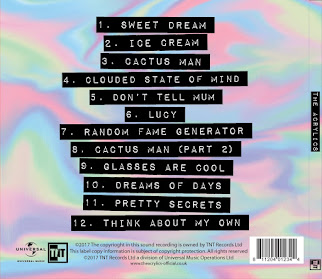





No comments:
Post a Comment